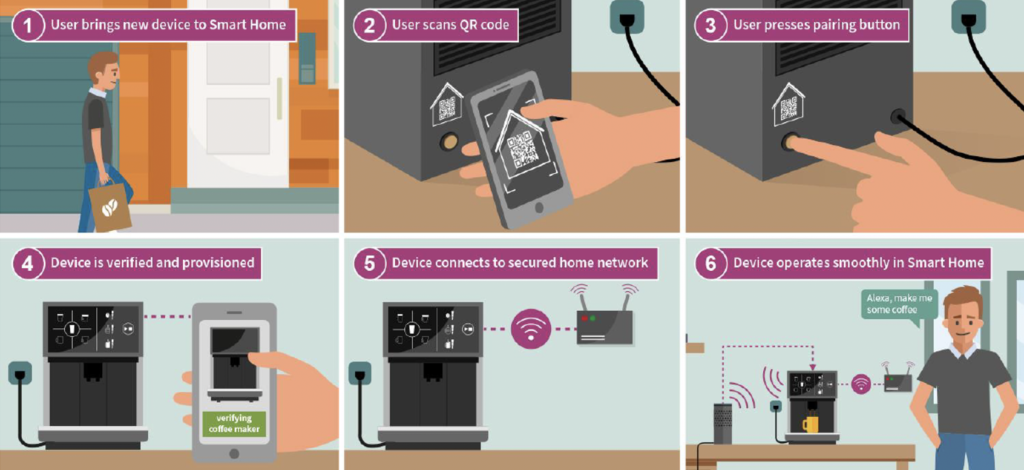In today’s technology-driven world, ensuring the safety and security of our homes has become a top priority. With the advancements in smart home integration, it has never been easier to enhance the security of your living space. From controlling your security cameras and alarm systems to managing access to your home remotely, smart home integration offers a comprehensive solution. In this article, we will explore the various ways you can utilize smart home integration to create a safer and more secure environment for you and your loved ones. Whether you are at home or away, these tips and tricks will give you peace of mind knowing that your home is well-protected.
What is Smart Home Integration
Definition of Smart Home Integration
Smart home integration refers to the process of connecting and synchronizing various smart devices and systems within a home to create a seamless and efficient living environment. These devices, such as security cameras, door locks, motion sensors, lighting systems, and alarms, can be controlled and monitored remotely through a centralized hub or smartphone app. The integration allows for enhanced security by offering convenience, increased control, real-time monitoring, and integration with existing security systems.
How Smart Home Integration Works
Smart home integration works by utilizing wireless or wired communication protocols, such as Wi-Fi, Zigbee, or Z-Wave, to connect and communicate between different smart devices. These devices are then linked to a centralized hub or a smart home automation system that acts as a control center. Through this central hub, users can monitor and control their smart devices, create customized security modes, and receive real-time alerts and notifications. The integration is made possible through the use of compatible hardware and software, ensuring seamless communication and interoperability between devices.
Benefits of Smart Home Integration for Enhanced Security
Convenience and Accessibility
One of the key benefits of smart home integration is the convenience and accessibility it provides. With a smart home system in place, you can control and monitor your security devices from anywhere, at any time, using your smartphone or tablet. This means that you can arm or disarm your alarm system, lock or unlock your doors, and check your security cameras even when you’re not at home. The ability to remotely access and control your security system adds an extra layer of convenience and peace of mind.
Increased Control and Automation
Smart home integration allows for increased control and automation of your security devices. Through a centralized hub or a smart home automation system, you can create customized security modes and scenarios that suit your specific needs. For example, you can set your smart home system to automatically lock all doors, turn on the lights, and activate the alarm system when you leave the house. This level of control and automation ensures that your security measures are consistently applied and minimizes the risk of human error.
Real-time Monitoring
Another significant benefit of smart home integration is the ability to monitor your home in real-time. With connected security cameras, you can view live footage of your property from your smartphone or computer, allowing you to keep an eye on things while you’re away. In the event of an alarm or suspicious activity, you can receive instant notifications and take appropriate action. This real-time monitoring capability enables quick response times and helps deter potential intruders.
Integration with Existing Security Systems
Smart home integration also offers the advantage of integrating with your existing security systems. If you already have a security alarm system, for example, you can connect it to your smart home hub and control it through the same interface. This integration ensures that your new smart devices work seamlessly with your existing security infrastructure, providing a comprehensive and cohesive security solution. It eliminates the need for multiple control panels and simplifies the management of your security system.
Choosing the Right Smart Home Integration System
Assessing Your Security Needs
Before choosing a smart home integration system, it’s important to assess your security needs. Consider factors such as the size and layout of your home, the number of entry points, and any specific security concerns you may have. Determine the types of devices you need, such as security cameras, door locks, motion sensors, and alarms, based on your unique requirements. By understanding your security needs, you can make an informed decision when selecting a smart home integration system.
Researching Available Smart Home Integration Systems
There are numerous smart home integration systems available on the market, each offering different features and capabilities. Take the time to research and compare various systems to find the one that best suits your needs. Look for systems that have positive reviews and are known for their reliability, ease of use, and customer support. Pay attention to the compatibility of the system with different smart devices and ensure that it meets your specific requirements.
Compatibility and Integration
When selecting a smart home integration system, compatibility and integration are critical factors to consider. Ensure that the system you choose is compatible with the smart devices you plan to use or already have. Check if the system supports the communication protocols required by your devices, such as Wi-Fi, Zigbee, or Z-Wave. Additionally, consider the ease of integration with other systems or services, such as professional monitoring services or voice assistants like Amazon Alexa or Google Assistant.
Reviews and Recommendations
Reading reviews and seeking recommendations from trusted sources can provide valuable insights into the performance and reliability of different smart home integration systems. Look for reviews from homeowners who have implemented similar security setups and consider their experiences and opinions. Recommendations from friends, family, or professionals in the security industry can also guide you towards finding a reputable and suitable smart home integration system.
Consideration of Cost
While cost should not be the sole determining factor, it’s important to consider your budget when choosing a smart home integration system. Determine the value you place on enhanced security and weigh it against the cost of the system. Take into account not only the upfront cost of purchasing the devices and hub but also any ongoing subscription fees or additional accessories that may be required. Finding a balance between cost and functionality is essential to ensure you get the most value from your investment.
Essential Smart Home Devices for Enhanced Security
Wireless Security Cameras
Wireless security cameras are a fundamental component of any smart home security system. These cameras offer the ability to monitor your property and capture high-quality video footage both during the day and at night. Look for wireless security cameras with features such as motion detection, night vision, and the ability to store video recordings in the cloud. Consider the field of view, resolution, and connectivity options when choosing the right wireless security cameras for your smart home integration system.
Smart Door Locks
Smart door locks provide an added layer of security and convenience by allowing you to lock and unlock your doors remotely. With smart door locks, you no longer have to worry about losing keys or fumbling with them in the dark. Look for models that offer keyless entry, access control management, and integration with your smart home hub. Additionally, consider the type of door your smart locks will be installed on and ensure compatibility with the existing door hardware.
Motion Sensors
Motion sensors play a crucial role in detecting and alerting you to any unauthorized movement within your home. These sensors can trigger lights, alarms, or camera recordings when motion is detected. When choosing motion sensors, consider the range, sensitivity, and communication capabilities. Look for sensors that can distinguish between human and pet movement to minimize false alarms. Installing motion sensors at key entry points and in areas with valuable items can provide comprehensive coverage of your home.
Smart Lighting
Smart lighting can enhance your home security by creating the illusion of occupancy, even when you’re away. These lights can be programmed to turn on and off at certain times or can respond to motion detection. Look for smart lighting options that offer remote control, scheduling capabilities, and integration with your smart home hub. Consider installing smart lighting near entry points and vulnerable areas to deter potential intruders and improve visibility.
Smart Alarms
Smart alarms are essential for alerting you to any potential security breaches. These alarms can be triggered by motion detection, door or window sensors, or the activation of other security devices. Look for smart alarms that emit loud sounds and send alerts to your smartphone, allowing you to take immediate action. Consider alarms that also support integration with professional monitoring services for added peace of mind.
Setting Up and Configuring Your Smart Home Integration System
Securing Your Wi-Fi Network
Before setting up your smart home integration system, it’s crucial to secure your Wi-Fi network. Ensure that you have a strong and unique password for your Wi-Fi router to prevent unauthorized access. Consider enabling WPA2 or WPA3 encryption for your network. Regularly update the firmware of your router to protect against any known vulnerabilities. Taking these steps will help safeguard your smart home devices and prevent unauthorized access to your network.
Installing and Positioning Wireless Security Cameras
Proper installation and positioning of wireless security cameras are essential for maximizing their effectiveness. Follow the manufacturer’s instructions and guidelines for mounting the cameras securely. Consider the field of view of each camera and position them strategically to cover the areas you want to monitor. Ensure that there are no obstructions, such as trees or shrubs, blocking the view. Regularly check and clean the lenses to maintain clear vision and prevent any degradation in image quality.
Connecting and Programming Smart Door Locks
To connect and program your smart door locks, follow the manufacturer’s instructions for the specific model you have. Typically, this involves installing the lock onto your door and connecting it to your smart home hub or app. Once connected, you can configure access control settings and user permissions. Create unique access codes for each family member or authorized user, and consider setting up temporary codes for guests or service providers. Regularly update and change access codes to ensure the security of your home.
Configuring Motion Sensors
Configuring motion sensors involves adjusting the sensitivity, range, and settings to suit your specific needs. Follow the manufacturer’s instructions for programming and customizing your motion sensors. Set the sensitivity level according to your preferences, ensuring that it detects human movement accurately while minimizing false alarms caused by pets or other non-threatening sources. Test the sensors after installation to verify their functionality and make any necessary adjustments.
Setting Up Smart Lighting
Setting up smart lighting involves connecting the lights to your smart home hub or app and configuring the desired settings. Follow the manufacturer’s instructions for pairing the lights with your hub and creating schedules or automation rules. Consider setting up lighting routines that mimic your typical patterns when you’re away, such as turning on lights in different rooms at varying times. This creates the illusion of occupancy and enhances the security of your home.
Testing and Fine-tuning the System
Once you have set up and configured your smart home integration system, it’s important to thoroughly test and fine-tune the system. Test each device to ensure that it is properly connected, communicating with the hub, and functioning as expected. Test the response time of sensors, the accuracy of notifications, and the reliability of the automation rules. Make any necessary adjustments or refinements to optimize the performance and effectiveness of your smart home integration system.
Maximizing Security with Smart Home Integration
Creating Customized Security Modes
One of the advantages of smart home integration is the ability to create customized security modes. These modes allow you to define specific behaviors and settings for your security devices based on different scenarios. For example, you can create an “Away Mode” that activates all security measures when everyone leaves the house. Likewise, you can create a “Night Mode” that focuses on securing the bedrooms while allowing free movement in other areas. Customizing security modes ensures that your smart devices adapt to your lifestyle and provide optimal security in various situations.
Integrating Sensors and Devices for Comprehensive Protection
To maximize security, it is crucial to integrate different sensors and devices within your smart home integration system. By linking your security cameras, motion sensors, door locks, and alarms, you can create a comprehensive protection network. For instance, when a motion sensor detects movement, it can trigger the security camera to start recording and the alarm system to emit a warning sound. Integration between devices ensures a coordinated response and enables a more robust security mechanism.
Utilizing Geofencing for Automated Security
Geofencing is a valuable feature that uses GPS or Wi-Fi signals to detect when you enter or leave a designated area. By utilizing geofencing in your smart home integration system, you can automate security actions based on your location. For example, when you leave the geofenced area, the system can automatically activate your security devices and establish an “Away Mode.” This eliminates the need for manual arming and enhances the security of your home by ensuring that security measures are consistently applied when you’re away.
Setting Timers and Schedules
Setting timers and schedules can enhance your home security by automating specific actions at predetermined times. For example, you can schedule your outdoor lights to turn on at sunset and turn off at sunrise. This not only enhances visibility but also creates the illusion of occupancy, deterring potential intruders. Additionally, you can set timers for interior lights, simulating activity within the house during your absence. Setting timers and schedules ensures that your smart home integration system operates in a predictable and reliable manner.
Implementing Multi-factor Authentication
To further enhance the security of your smart home integration system, consider implementing multi-factor authentication (MFA) for accessing your smart home hub or app. MFA requires users to provide two or more forms of identification, such as a password and a fingerprint, before granting access. By implementing MFA, you add an extra layer of protection against unauthorized access, making it more difficult for potential intruders to compromise your security system.
Best Practices for Smart Home Integration Security
Regularly Updating Firmware and Software
Regularly updating the firmware and software of your smart home devices and hub is crucial to maintaining security. Manufacturers often release updates that address known vulnerabilities and improve the performance and reliability of their products. Check for updates regularly and apply them promptly to ensure that your devices have the latest security patches.
Using Strong and Unique Passwords
Strong and unique passwords are essential for securing your smart home integration system. Avoid using common passwords or passwords that are easy to guess. Instead, create strong passwords that include a combination of uppercase and lowercase letters, numbers, and special characters. Additionally, ensure that you use unique passwords for each device and account to prevent unauthorized access to your smart home system.
Enabling Two-Factor Authentication
Enabling two-factor authentication (2FA) adds an extra layer of security to your smart home integration system. With 2FA, you are required to provide a second form of identification, such as a unique code sent to your smartphone, in addition to your password. This ensures that even if someone manages to obtain your password, they still cannot access your smart home system without the additional form of authentication.
Securing Remote Access
If you plan to access your smart home integration system remotely, it’s important to secure your remote access. Ensure that the remote access feature is encrypted and secure, using protocols such as Virtual Private Network (VPN) or Secure Socket Layer (SSL). Avoid using unsecured public Wi-Fi networks when accessing your smart home system remotely, as these networks may pose a security risk.
Monitoring and Analyzing System Logs
Regularly monitoring and analyzing the system logs of your smart home integration system can provide insights into any suspicious activities or potential security breaches. Most smart home systems keep logs of device interactions, system events, and errors. By reviewing these logs, you can identify any unusual or unauthorized access attempts and take appropriate action to secure your system.
Being Cautious of Third-Party Integrations
When integrating third-party devices or services into your smart home system, exercise caution and ensure that they are from reputable and trusted sources. Read reviews, check for any known security vulnerabilities, and assess the privacy policies of these integrations. Limit the number of third-party integrations to minimize the risk of exposing your smart home system to potential security threats.
Addressing Privacy and Data Security Concerns
Understanding Data Collection and Storage
When using smart home integration systems, it’s important to understand how your data is collected and stored. Review the privacy policies of your devices and ensure that they adhere to industry best practices for data security. Consider devices that offer local storage options or end-to-end encryption to protect your data from unauthorized access.
Ensuring End-to-End Encryption
End-to-end encryption is a crucial security feature that ensures the confidentiality and integrity of your data while it is transmitted between devices. Look for smart home integration systems that utilize end-to-end encryption to protect your data from interception or eavesdropping. Encryption ensures that even if someone manages to intercept your data, they cannot decipher or manipulate it without the encryption keys.
Reviewing Privacy Policies
Take the time to review the privacy policies of your smart home devices and systems. Ensure that the privacy policies are transparent and clearly outline how your data is collected, used, and shared. Look for devices and systems that provide you with control over your data and the ability to opt-out of data sharing or marketing activities.
Limiting Access to Authorized Users
To maintain privacy and security, limit access to your smart home integration system to authorized users only. Create individual user accounts for each family member or person who requires access. Avoid sharing login credentials, and regularly review and revoke access for any users who no longer require it.
Disabling Unnecessary Features
Disable any unnecessary features or functionalities that you do not use or require. This reduces the attack surface and minimizes the potential vulnerabilities of your smart home integration system. Review the settings and configurations of your devices, disabling any features or permissions that are not essential for your security needs.
Regularly Auditing and Revoking Access
Regularly audit the devices and services connected to your smart home integration system. Remove any devices or services that are no longer in use or that you no longer trust. Review the access permissions granted to each connected device and revoke any unnecessary or excessive permissions. By conducting regular audits, you can maintain control over your smart home system and minimize potential security risks.
Integrating Smart Home Security with Professional Monitoring Services
Benefits of Professional Monitoring
Integrating your smart home security system with professional monitoring services offers several benefits. Professional monitoring services provide round-the-clock monitoring of your security devices, ensuring immediate response to alarms or emergencies. They can dispatch authorities or notify designated contacts in the event of a security breach or alarm activation. Professional monitoring services also provide an additional layer of redundancy, as they operate independently of your internet connection or smartphone.
Finding a Reliable Monitoring Service Provider
When selecting a professional monitoring service provider, it’s crucial to find one that is reliable and reputable. Look for providers with a proven track record in the security industry and positive customer reviews. Consider their response time, customer support availability, and the quality of their monitoring center. Additionally, ensure that the monitoring service integrates well with your smart home integration system and supports the devices and features you require.
Integrating Smart Home Devices with Monitoring Systems
To integrate your smart home devices with a monitoring system, ensure that they are compatible and communicate using the same protocols. Follow the instructions provided by your monitoring service provider to connect your devices to their monitoring center. Test the integration by simulating alarms or security breaches to verify that the monitoring service is receiving and responding to the alerts correctly. Regularly review the settings and configurations to ensure that the integration remains operational and effective.
Understanding Monitoring Service Terms and Conditions
Before integrating your smart home devices with a professional monitoring service, thoroughly review the terms and conditions of the service. Understand the fees, contract duration, cancellation policies, and any additional charges that may apply. Ensure that you are clear on what is covered by the monitoring service and any limitations or exclusions that may exist. By understanding the terms and conditions, you can make an informed decision and avoid any surprises or misunderstandings.
Conclusion
Smart home integration offers numerous benefits for enhancing security and providing peace of mind. From convenience and accessibility to increased control and real-time monitoring, smart home integration allows for comprehensive protection of your home. By choosing the right smart home integration system, selecting essential devices, and following best practices for security, you can create a robust and reliable security system tailored to your needs. With careful consideration, proper setup, and continuous monitoring, you can enjoy the enhanced security and convenience that smart home integration brings.