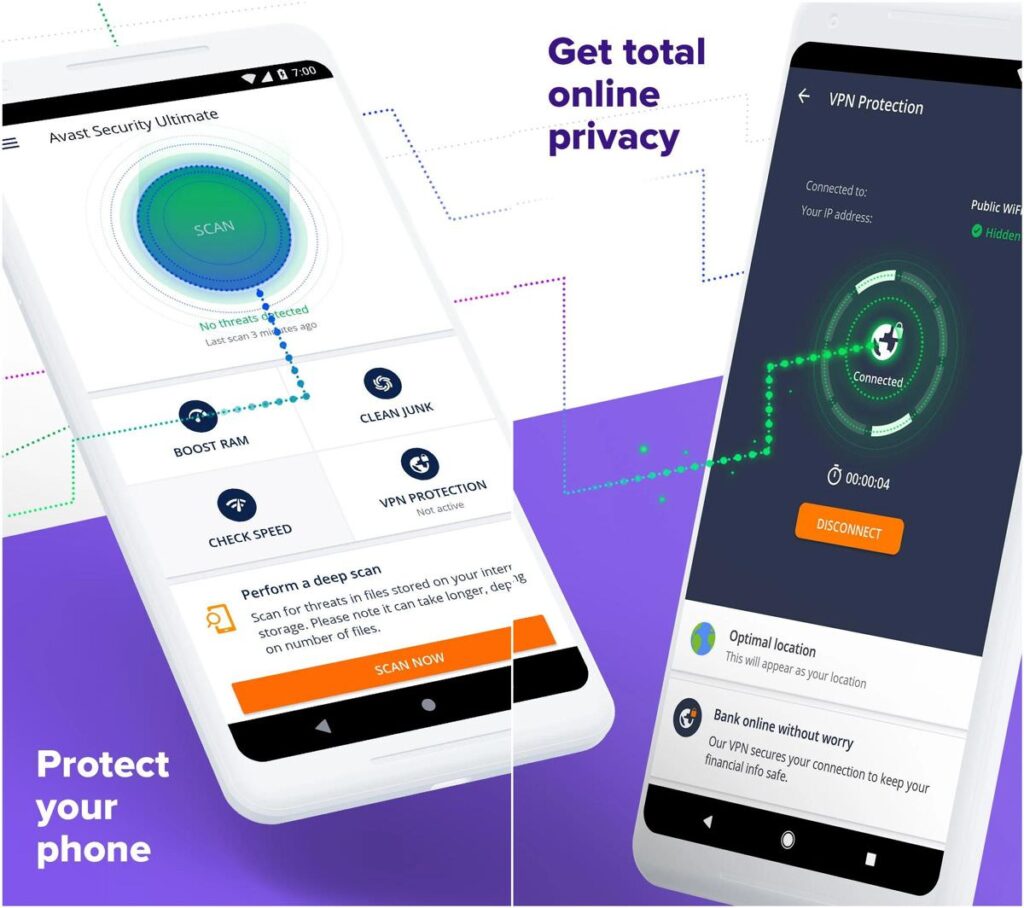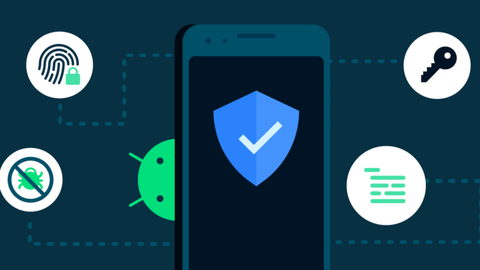In the fast-paced digital age, ensuring the security of our smartphones has become more crucial than ever. With technology constantly evolving, it’s essential to stay one step ahead of potential threats. That’s why we’ve compiled a list of the best security apps for your smartphone in 2023, so you can protect your personal information and keep your device safe and sound. From antivirus software to secure messaging apps, this article will provide you with all the insights and recommendations you need to safeguard your smartphone in today’s ever-changing digital landscape.
1. Antivirus Apps
Your smartphone is a powerful device that stores a lot of sensitive information, so it’s crucial to ensure its security. One way to protect your device from malware and other threats is to install an antivirus app. Whether you’re using an Android or iOS device, there are some top antivirus apps available to safeguard your smartphone.
1.1 Top Antivirus Apps for Android
When it comes to Android devices, there are several antivirus apps that offer excellent protection. One of the top choices is Avast Mobile Security. It provides real-time scanning of installed apps, checks for malware in files and downloads, and offers a robust web shield to block dangerous websites. Another popular option is Bitdefender Mobile Security, known for its powerful malware detection and anti-theft features.
1.2 Best Antivirus Apps for iOS
Although iOS devices are generally considered more secure, it’s still essential to have an antivirus app to ensure maximum protection. One of the best antivirus apps for iOS is Avira Mobile Security, offering features such as device scanning, identity safeguard, and a handy VPN for secure browsing. Another top choice is McAfee Mobile Security, which provides device optimization, secure browsing, and backup options for your data.
1.3 Must-Have Features of Antivirus Apps
While selecting an antivirus app for your smartphone, there are certain features you should look out for. Firstly, real-time scanning is crucial, as it can detect and eliminate threats as soon as they are found. Additionally, web protection features like safe browsing and anti-phishing ensure that you don’t inadvertently visit malicious websites. Anti-theft features, such as remote locking and wiping, are also essential in case your phone gets lost or stolen.
2. VPN Apps
In today’s digital age, protecting your online privacy and maintaining secure connections is vital. That’s where VPN (Virtual Private Network) apps come in. These apps encrypt your internet traffic and route it through a server, allowing you to browse the web anonymously and securely.
2.1 Secure VPN Apps for Android
There are various VPN apps available for Android that prioritize your online security. One of the best options is NordVPN. It offers military-grade encryption, a strict no-logs policy, and a massive network of servers worldwide. Another top choice is ExpressVPN, known for its excellent speed, user-friendly interface, and robust security features.
2.2 Top VPN Apps for iOS
If you’re an iOS user, you can also benefit from using VPN apps to enhance your online security. One of the most recommended VPN apps for iOS is CyberGhost. It offers a user-friendly interface, strong encryption, and a wide range of servers to choose from. Another excellent option is Private Internet Access, which provides advanced security features like ad blocking and malware protection.
2.3 Key Features to Look for in VPN Apps
When selecting a VPN app, consider the following key features. Firstly, make sure it offers a large number of servers across different locations to allow for optimal connection options. Robust encryption protocols, such as OpenVPN or IKEv2, are essential for secure data transmission. Additionally, features like a kill switch, which automatically disconnects your internet if the VPN connection drops, can further enhance your privacy and security.
3. Password Managers
In today’s digital world, managing multiple passwords for different accounts can be challenging. That’s where password manager apps come in handy. These apps securely store all your passwords in one place and often offer features like password generation and autofill.
3.1 Best Password Managers for Android
When it comes to password managers for Android, there are some excellent options available. One of the top choices is LastPass, known for its user-friendly interface, cross-platform compatibility, and robust security measures. Another popular option is Dashlane, offering features like automatic password changer and secure notes for additional convenience.
3.2 Top Password Managers for iOS
For iOS users, there are also some highly recommended password manager apps. One of the best options is 1Password, which not only securely stores your passwords but also offers features like secure document storage and two-factor authentication. Another top choice is RoboForm, known for its intuitive interface, biometric login options, and secure password sharing capabilities.
3.3 Essential Features of Password Managers
When selecting a password manager app, look for essential features like strong encryption to ensure your passwords are securely stored. Autofill capabilities can save you time by automatically filling in login details for different apps and websites. Another crucial feature is password generation, which helps create strong and unique passwords for your accounts. Additionally, cross-platform compatibility allows you to access your passwords across multiple devices.
4. Secure Messaging Apps
If you value your privacy during communication, using secure messaging apps is essential. These apps encrypt your messages, ensuring that only you and the intended recipient can read them, providing an extra layer of confidentiality and security.
4.1 Top Secure Messaging Apps for Android
When it comes to secure messaging apps for Android, there are some standout options. Signal is one of the most highly recommended choices, offering end-to-end encryption for messages, voice calls, and video calls. Another top choice is Telegram, known for its extensive customization options, self-destructing messages, and secret chats feature.
4.2 Best Secure Messaging Apps for iOS
iOS users also have access to highly secure messaging apps that prioritize their privacy. One of the most popular options is WhatsApp, which not only offers end-to-end encryption but also provides features like disappearing messages and two-factor authentication. Another top choice is Wickr Me, known for its military-grade encryption, self-destruction options, and screenshot detection.
4.3 Features to Ensure Safe Communication
When selecting a secure messaging app, ensure that it offers end-to-end encryption to protect your messages from unauthorized access. Additional features like self-destructing messages can add an extra layer of privacy. Look for apps that provide two-factor authentication options to further secure your account. Additionally, features like screenshot detection can prevent screenshots of your conversations from being taken.
5. Security Camera Apps
If you want to enhance the security of your home, consider using security camera apps. These apps transform your smartphone into a surveillance camera, allowing you to monitor your surroundings remotely.
5.1 Best Security Camera Apps for Android
Android users have access to various security camera apps that can turn their smartphones into effective surveillance devices. Alfred Camera is one of the top choices, offering live streaming, motion detection, and two-way communication. Another popular option is Presence, known for its easy setup, live streaming, and cloud storage options.
5.2 Top Security Camera Apps for iOS
iOS users can also benefit from using security camera apps to boost their home security. One of the best options is Manything, which offers motion detection, cloud storage, and the ability to connect multiple cameras. Another highly recommended app is Presence, which provides features like live streaming, two-way communication, and customizable alerts.
5.3 Features to Enhance Home Surveillance
When using security camera apps, it’s crucial to consider certain features that can enhance your home surveillance. Look for apps that offer high-resolution video streaming to capture clear footage. Motion detection capabilities are also vital, as they can alert you to any suspicious activity. Two-way communication can allow you to interact with individuals near the camera, providing an added layer of security. Additionally, cloud storage options ensure that your footage is securely stored and accessible from anywhere.
6. Parental Control Apps
As a parent, ensuring your children’s online safety is essential. Parental control apps help you monitor and manage your kids’ online activities, allowing you to set limits and keep them safe from potential threats.
6.1 Effective Parental Control Apps for Android
Android users have access to several effective parental control apps to safeguard their children’s online experiences. One of the top choices is Qustodio, offering features like website filtering, screen time monitoring, and remote device management. Another popular option is Norton Family, known for its powerful web supervision, app blocking, and location tracking capabilities.
6.2 Top Parental Control Apps for iOS
If you’re an iOS user, there are also some highly recommended parental control apps available. One of the best options is FamilyTime, which provides features like app blocking, internet filtering, and location tracking. Another top choice is OurPact, known for its intuitive interface, screen time scheduling, and content filtering options.
6.3 Must-Have Features to Monitor Kids’ Activities
When selecting a parental control app, ensure that it offers robust content filtering to protect your children from accessing inappropriate websites or content. Look for apps that provide screen time management options, allowing you to set limits on your child’s device usage. Remote device management features can enable you to monitor and control your child’s device from your own device. Additionally, location tracking capabilities can help you keep tabs on your child’s whereabouts for added peace of mind.
7. Two-Factor Authentication Apps
Two-Factor Authentication (2FA) adds an extra layer of security to your online accounts by requiring an additional verification step, often involving a code sent to your registered mobile device. Using 2FA apps instead of SMS verification can enhance the security of your accounts.
7.1 Best Two-Factor Authentication Apps for Android
When it comes to Android devices, some top two-factor authentication apps can help secure your accounts. One of the most recommended options is Google Authenticator, known for its convenience and compatibility with a wide range of platforms and services. Another popular choice is Authy, offering features like encrypted backups and multi-device synchronization.
7.2 Top Two-Factor Authentication Apps for iOS
If you’re using an iOS device, there are also highly recommended two-factor authentication apps available. One of the top choices is LastPass Authenticator, which provides seamless integration with other LastPass features and supports multiple platforms. Another excellent option is Microsoft Authenticator, offering biometric login options and easy setup for Microsoft accounts.
7.3 Enhancing Account Security with 2FA
When using two-factor authentication apps, it’s crucial to select one that supports the platforms and services you use the most. Consider apps that offer encrypted backups and multi-device synchronization to ensure a seamless experience across all your devices. Additionally, biometric login options, such as fingerprint or face recognition, can add a further layer of convenience and security to your accounts.
8. Secure Browser Apps
When browsing the web on your smartphone, it’s important to prioritize security to protect your personal information. Secure browser apps offer features like ad blocking, tracking prevention, and enhanced privacy settings to ensure a safer browsing experience.
8.1 Top Secure Browser Apps for Android
Android users have access to several secure browser apps that can keep their online activities private and secure. One of the top choices is Firefox Focus, known for its built-in ad blocker, automatic privacy features, and ease of use. Another popular option is Brave Browser, offering features like enhanced privacy protection, tracking prevention, and built-in HTTPS Everywhere.
8.2 Best Secure Browser Apps for iOS
If you’re an iOS user, there are also some highly recommended secure browser apps available. One of the most popular options is DuckDuckGo Privacy Browser, which offers built-in tracking prevention, private search, and customizable privacy settings. Another top choice is Brave Browser, known for its speed, ad blocking capabilities, and strong privacy features.
8.3 Features for a Safer Browsing Experience
When selecting a secure browser app, consider features like built-in ad blockers and tracking prevention to ensure a cleaner and more private browsing experience. Look for apps that offer private search options to protect your search history. Additionally, customizable privacy settings can allow you to tailor your browsing experience to your specific needs. Built-in HTTPS Everywhere ensures you have a secure connection when visiting websites.
9. Anti-Theft Apps
The loss or theft of your smartphone can be a nightmare, not only due to the financial loss but also because of the risk of personal data falling into the wrong hands. Anti-theft apps can help you locate, lock, and wipe your device remotely to protect your data.
9.1 Effective Anti-Theft Apps for Android
When it comes to anti-theft apps for Android, there are some reliable options available. One of the top choices is Find My Device, developed by Google. It allows you to locate your device, lock it remotely, and even erase its data if necessary. Another popular option is Cerberus Anti-Theft, which provides extensive anti-theft features like remote control via SMS commands and capturing photos of potential thieves.
9.2 Top Anti-Theft Apps for iOS
iOS users also have access to effective anti-theft apps to protect their devices. Apple’s Find My app is one of the best options, allowing you to locate your device, remotely lock it, play a sound to locate it nearby, and even activate Lost Mode to display a custom message. Another top choice is Lookout, offering features like device location, remote lock and wipe, and even theft alerts.
9.3 Essential Features to Secure Your Device
When selecting an anti-theft app, ensure that it offers features like device tracking to locate your phone if it goes missing. Remote lock and wipe capabilities are crucial to protect your personal data in case your phone gets stolen. Look for apps that provide additional features like capturing photos of potential thieves or sounding an alarm to alert those nearby. It’s also essential to choose an app that offers a user-friendly interface and easy setup.
10. Mobile Security Suites
Mobile security suites offer comprehensive protection for your smartphone by combining various security features into one package. These apps often include antivirus, VPN, password manager, and other security tools to provide a holistic approach to mobile security.
10.1 Comprehensive Mobile Security Suites for Android
For Android users looking for comprehensive mobile security, there are some excellent options available. One of the top choices is Avast Mobile Security, offering features like antivirus protection, VPN, password manager, and other security tools in one package. Another highly recommended option is Bitdefender Mobile Security, known for its powerful antivirus capabilities, secure VPN, and app lock feature.
10.2 All-in-One Mobile Security Apps for iOS
iOS users can also benefit from all-in-one mobile security apps that cover various aspects of smartphone security. One of the best options is Avira Mobile Security, which provides antivirus protection, VPN, and password manager features to ensure comprehensive security. Another top choice is McAfee Mobile Security, offering antivirus scanning, secure VPN, and safe browsing features.
10.3 Key Features of Mobile Security Suites
When choosing a mobile security suite, ensure that it offers robust antivirus protection to detect and eliminate threats from your device. A secure VPN is essential to encrypt your internet traffic and ensure a private browsing experience. Look for suites that offer features like password managers to securely store your login credentials. Additional features such as app lock, safe browsing, and anti-theft options can further enhance the security of your device.